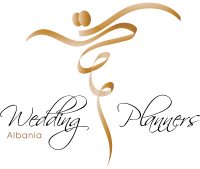Llogaria & Detajet Personale
- Shtyp “Kam harruar fjalëkalimin”
- Vendos email e llogarisë tënde në mënyrë që të vij email-i për ndryshimine fjalëkalimit.
- Shtyp “Hyr në Llogari” në krye të faqes djathtas.
- Shtyp “Rregjistrohu” nën “Llogaria ime”.
- Vendos të dhënat e tua personale dhe shtyp “Rregjistrohu”, në fund të faqes/dritares.
- Hyr në llogarinë tënde.
- Shtyp “Llogaria ime” në krye të faqes dhe gjej “Detajet e llogarisë.
- Shkruaj adresen e re tek hapësira përkatëse.
- Shtyp “Ruaj ndryshimet” në fund të faqes.
- Hyr në llogarinë tënde.
- Shtyp “Llogaria ime” në krye të faqes dhe gjej “Detajet e llogarisë.
- Shtyp emrin tek “Emri i paraqitur” tek “detajet e Llogarisë” në faqen “Llogaria ime”
- Shtyp “Ruaj ndryshimet” në fund të faqes.
Nesë dëshiron të ndryshosh adresën e dorëzimit, të lutem na kontakto përpara se porosia jote të jetë nisur.
- Hyr në llogarinë tënde.
- Shtyp “Llogaria ime” në krye të faqes dhe gjej “Detajet e llogarisë.
- Shko tek “Ndrysho Fjalëkalimin” tek “detajet e Llogarisë” në faqen “Llogaria ime”.
- Shtyp fjalëkalimin e ri tek hapësira përkatëse dhe konfirmoje ate.
- Shtyp “Ruaj Ndryshimet” në fund të faqes.
Wedding Planners Albania, proçeson të dhënat e tua sipas ligjit Europian për mbrojtjen e të dhënave personale dhe i mban ato të sigurta. Pë më shumë informacion se si Wedding Planners Albaia ruan të dhënat e tu personale shko tek faqja e Politikave të Privatësisë.
Shko tek shporta e blerjeve.
Shkruaj kodin e kuponit tek kuatia poshtë shënimit “kupon” dhe më pas shtyp Apliko Kuponin.
Ulja duhet të paraqitet në hapësirën e përmbledhjes së porosisë dhe totali i përllogaritur duhet të ndryshojë.
Emailet tona informuese/reklamuese ofrojnë opsionin për tu çrregjistruar prej tyre.
Ju lutem keni parasysh se secili ndryshim në listën tonë të emaileve, realizohen brenda një nate, ndaj ndoshta mund tju vij edhe ndonjë email brenda ditës që je çrregjistruar.
Nëse dëshiron të çaktivizosh llogarinë tënde, të lutem kontakto Skuadren tone e Shërbimit të Klientit, dhe do ta bëjnë ata për ty. Shtyp këtu për të dhënat e kontaktit.
Ofrojmë transport FALAS të gjurmueshëm në disa kategori për porosi mbi 15000lek brenda Shqipërisë dhe Greqisë.
Ti mund ta shikosh e curinë e porosisë këtu.
Hyr në llogarinë tënde.
Shtyp “Llogaria ime” dhe në krye të faqes tënde dhe kërko “Porositë”.
Nëse dëshiron të shikosh detajet për një porosi specifike, gjeje në listë dhe shtyp “Shiko Porosinë”
Porosia & Dërgesa
Po. Website ynë nuk të lejon që të kryesh porosinë si një i/e ftuar. Kjo do të thotë se është e nevojshme të rregistrosh një llogari për të kryer një porosi. Kur të arrish tek Proçedo me Porosinë, zgjidh opsionin Përfundo Porosinë. Do të jepet një mundësi për të krijuar llogari pasi ta kesh Kryer Porosinë.
Shiko Videon ilustruese se si mund të Bësh Porosi Online: https://bit.ly/3q1O5SE
Të lutem shiko në krah të stokut të produktit nëse të lejohet porosi në avancë. Ne e rifreskojmë website tonë vazhdnimisht, ndaj kontrolloje vazhdimisht disponueshmërinë. Të lutem je në disjeni se ne i ndryshojmë çmimet dhe disa mund të vendosen në ulje në mënyrë që ti bëjmë vend produkteve të reja.
Për të blerë në website tonë, të zgjedhësh nga katagoria e produkteve tona: Mund të ndryshosh monedhën që dëshiron në (Lek, Euro) sipër në cepin e djathtë të web-faqes tone.
Zgjidh ndërmjet produkteve që kemi për të ofruar ose thjeshtë mund të kërkosh tek hapësira “kërko”. Kur të kesh gjetur atë për të cilën interesohesh, shtyp mbi foto për të pare detajet. Nëse të intereson ky produkt dhe dëshiron ta porositësh, zgjidh opsionet e këkuara, dhe sasinë që dëshiron, dhe shtoje në shportë. Mund të zgjedhësh të vazhdosh blerjen ose të proçedosh me porosinë për ta përfunduar atë. Pasi të kesh proçeduar me porosinë, mund të ndryshosh renditjen e shportës dhe të vazhdosh tek Kasa,faqe e sigurtë.
Pasi të jesh tek faqja e kasës, mund të zgjedhësh të hysh në llogari ose të vazhdosh si një klient, pa pasur nevojë të krijosh një llogari. Vendos detajet, zgjidh mënyrën e transortit, dhe shtyp vazhdo. Më pas do të kërkohet të zgjedhësh metodën e pagesës, adresën e faturimit/kontaktit dhe më pas do lidhesh me faqen e pagesës Debit/Kredit Card via Stripe. Pasi të kesh vendosur të dhenat e kërkuara, kontrolloi ato që të sigurohesh që janë të sakta. Shiko Faqen tonë të Privatësisë dhe shtyp Paguaj.
Shënim: Pasi të kesh kryer porosinë nuk ke mundësi ta ndryshosh atë. Do të dërgohet një email informues me të dhënat e porosisë.
Karta e Dhuratës gjendet në çdo produkt, mund të porositet nga ju dhe ti dërgohet për tu përdorur dikujt tjetër.
Pasi të shtypni Dhuroje këtë produkt (shiko shembujt më poshtë), do shikoni tabelën ku mund të vendosni të dhënat e marrësit të dhuratës të cilat duhet të jenë të sakta si edhe të vijoni me blerjen e kartës.
Shënim: Data e dërgesës, konsiderohet dita kur do i shkojë kjo kartë dhuratë marrësi,
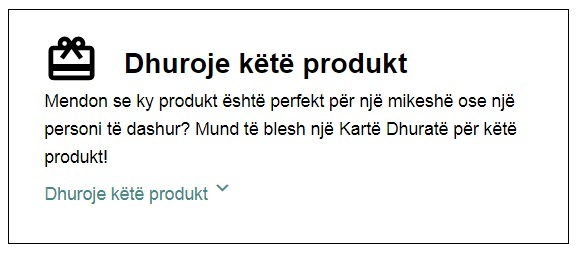
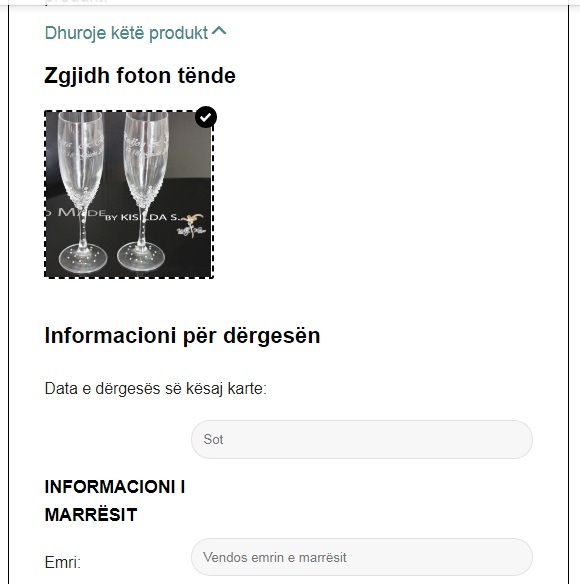
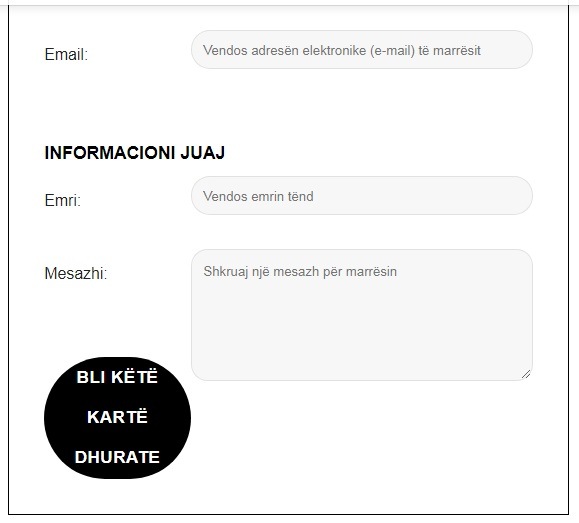
Në rastin se dëshironi të dhuroni ftesa apo konfeta, zgjidhni sasinë dhe më pas vazhdoni tek hapësira e porosisë së kartës. (mos i shtoni në shportë por vazhdoni mëposhtë) plotësoni të dhënat dhe shtypni Bli Këtë Kartë Dhurate

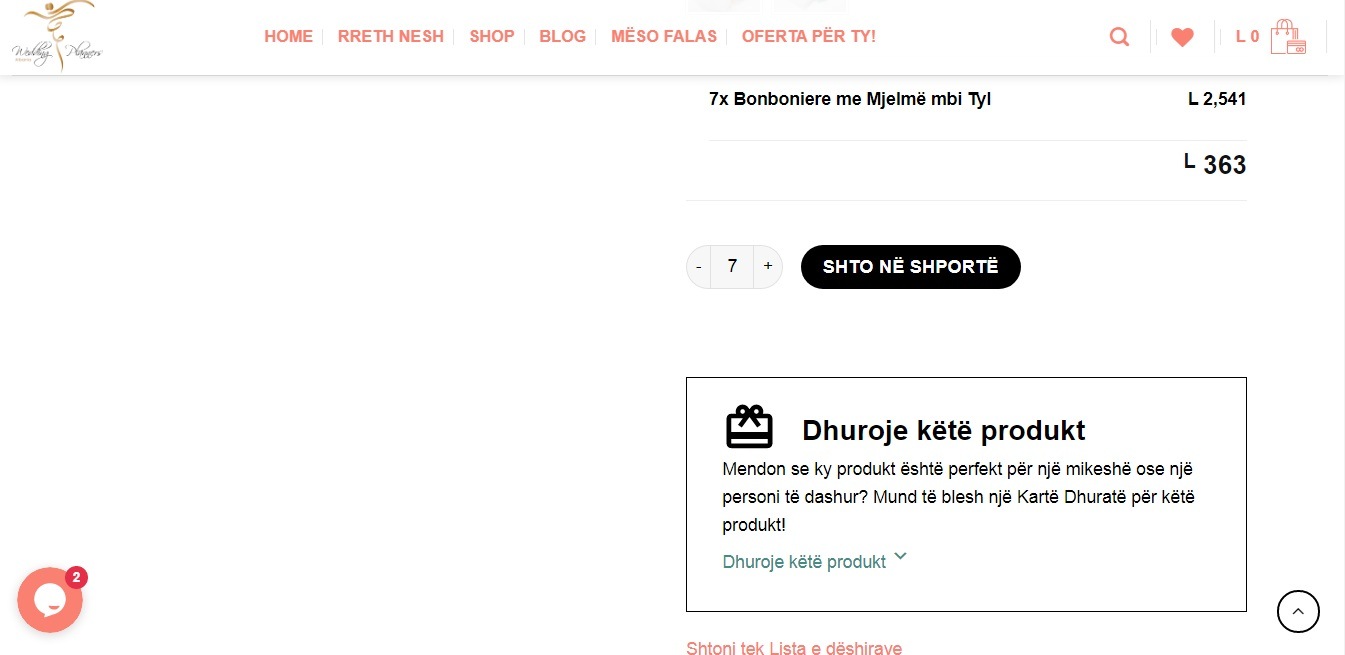
Pasi marrësi përdori këtë kartë atëhere nis proçedimi i porosisë.
Pasi ju ta keni blerë këtë kartë dhuratë, marrësit i shkon një email me një kod/ link dhe pasi e shtyp atë i shtohet direkt në shportë në mënyrë që të vijojë me porositjen e produktit por nuk do paguaj.
Për të shtuar sasinë e një porosie të bërë brenda 24 orësh, ti mund të bësh një porosi të re, Të lutem na kontakto email për info më tej.
Nesë dëshiron të ndryshosh ngjyrën e një produkti, të lutem na kontakto sa më shpejt të mundesh dhe do të informojmë nëse është e mundur të bëhet.
Ti nuk ke mundësi ta anullosh porosinë pasi ta kesh kryer atë.
Ti do kesh përgjegjësinë të sigurohesh se çdo produkt që ti porosit, përmbush rregullat e importit të shtetit. Të sugjerojmë të kontrollosh hapësirat aktuale me agjensinë shtetërore përkatëse. Çdo tarifë, takes dhe ndonjë pagesë shtesë përproçedurat doganore janë përgjegjësi tuaja.
Në të shumtat e rasteve të gjitha porositë do të postohen njëkohësisht, megjithate mund të jenë në dërgesa të veçanta.
Dërgesa gjithashtu varet nga koha kur do bësh porosinë dhe sa shpejt do secilin produkt.
Pagesa & Oferta
Paratë do tërhiqen direct dukeqenëse produktet janë të personalizuara dhe është e domosdoshme pagesa për të proçeduar në prodhimin e porosisë.
Nëse kodi yt i kuponit është i vlefshëm, duhet të paraqitet si zbritje në hapësirën e përmbledhjes së porosisë tek shporta e blerjeve. Për ta kontrolluar shportën tënde, të lutem shtyp tek “Çanta” e cila gjendet tek faqja kryesore, sipër në cepin e djathtë.
Nëse ulja nuk duket, të lutem ndiq këto hapa:
Kodet e kuponëve kanë date skadimi, ndaj sigurohu që nuk ka skaduar.
Lexo termat dhe kushtet për kodet e kuponit. Produktet që ti dëshiron ndoshta nuk janë cilësuar për ulje, dhe disa kode kuponesh nuk mund të përdoren me të tjera.
Kontrollo nëse ke vendosur saktë kodin e kuponit, sugurohu që nuk ke hapësira bosh.
Sigurohu që të kesh kopjuar saktesisht kodin e kuponit, shiko nëse ka shkronja kapitale ose kontrrollo dyfish O me 0 etj. Nëse mundesh bëje kopjo dhe ngjit tek kutia kodin e kuponit.
Nëse je ende i/e pasigurtë se përse kodi I kuponit nuk funksionon, lutemi të na kontaktosh. Shtyp këtu për tu lidhur me ne.
Ne sigurinë e kemi primare dhe ofrojmë mënyra të sigurta, të besueshme pagese. Do lidheni direkt me platformën e Stripe për të përfunduar pagesën dhe mëpas do ktheni tek website ynë.
Ne nuk leshojmë faturë me TVSH. Në këtë rast të lutemi të kontaktosh me ne për asistencë të mëtejshme.
Të lutem shtyp këtu për të dhënat e kontaktit.
Kryesisht porositë kryhen nga dyqani Online Pagesa duhet të bëhet e Plotë në web site.
Në raste shumë të veçanta kur nuk keni kartë për blerje online:
Porosia Kryehet nëpërmjet komunikimit me email/tel dhe Pagesa behet në Wester Union/ Money Gram.
Kthime & Rimbursime
Produktet tona janë të krijuara sipas porosisë dhe janë të personalizuara. Ne krijojmë me cilësi të lartë dhe i kontrollojmë produktet tona përpara se ti dorëzojmë ato. Ne nuk pranojmë kthime.
Deri tani nuk na është kthyer një produkt.
Produktet tona kotrrollohen për ndonjë gabim në prodhim, përpara se të nisen. Ne të sigurojmë se i paketojmë shumë mire produktet tona hand made në mënyrë që të mos dëmtohen nga transporti.
Lutemi të kontaktosh me ne dhe grupin tonë të shërbimit të klientit nëse ndodh diçka e tillë.
Ne nuk rimbursojmë pordukt të dëmtuar, ne vetëm e zëvëndësojmë atë.
Produktet Tona
Patjetër! Ne sigurisht që besojmë se gjithmonë ekziston një ide apo zgjidhje ndryshe. Lutemi lidhu me ne dhe na lejo të të ndihmojmë.
Mund të kontaktosh me ne nëpërmjet telefonit +355 696892674 Henë – Premte, 10:00 am – 19:30 pm. Gjithashtu mund të na kontaktosh me email
Po mund të lesh një shënim tek hapësira “Informacion Shtesë” që gjendet tek faqja e procedimit të porosisë.

 English
English